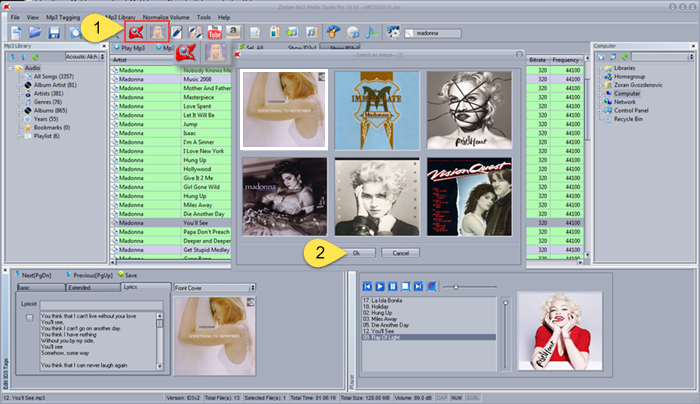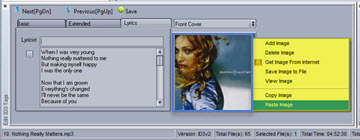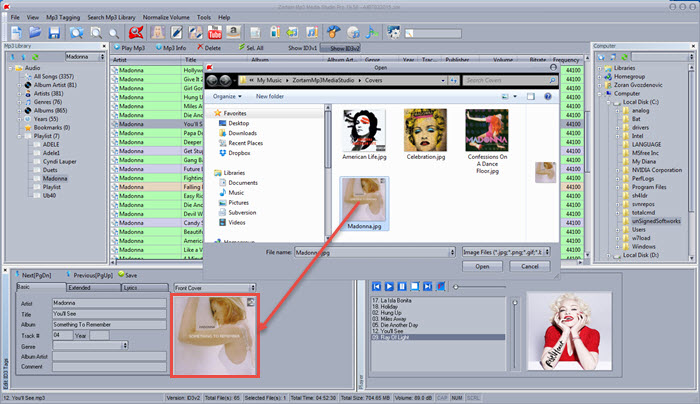You can add image in one of several ways:
» Download album image using auto tag processing
[Tools] – [Send to auto tagger] – Shortcut Key [Ctrl+Z]
» Download album image using album art finder
[Tools] – [Send to cover art finder] – Shortcut Key [Alt+F2]
» Copy image from other applications and paste it to Edit ID3 Tags in image window
[Edit ID3 Tags] – [Image Menu] – [Paste Image]
» Import album art from image files
[Tools] – [Add album art from image file ] – Shortcut Key [Alt+Z]
[Edit ID3 Tags] – [Image Menu] – [Add Image]